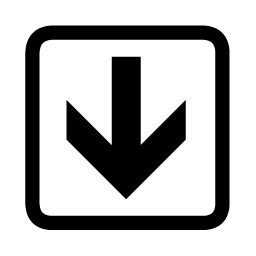Bower: Installing Bootstrap without jquery
For one of my projects I was using AngularJs and UI Bootstrap. Which converts all the jquery code to angular code and adds some helpful directives. From what I notice with bower was that I couldn't install bootstrap without jquery. Since it was a dependency of bootstrap. Note, I'm still working on this! It's important for me publish this since I've gotten so far with it. As started out I thought what I could do was to install the bower components and then try to exclude jquery in a separate folder. However in another article I will look at a better solution. Which will be where just ignore the jquery and combine the files I want. However I can see reasons for both approaches. Like in my case I wanted to remove some nuget packages and then pass off that task to bower, which I think is now how Asp.net vnext is doing it. In my case though there was too many views names js/css files and just too many js and css files. So this first part...