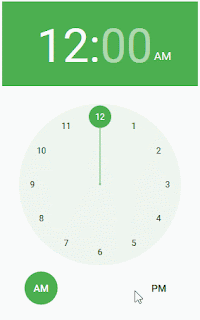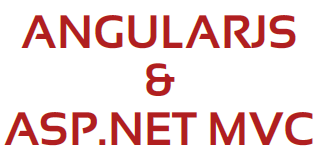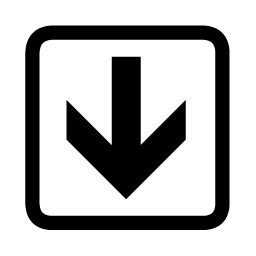Angular 1.X Filter by Properties
Filtering By Nest Property $scope.list = [ { 'Name': 'A', 'Manager': { 'Name': 'X' } }, { 'Name': 'B', 'Manager': { 'Name': 'X' } }, { 'Name': 'C', 'Manager': { 'Name': 'Y' } }]; <ul> <li ng-repeat="e in list | filter: {Manager: {Name: filter.key}}"> {{e.Name}} (Manager: {{e.Manager.Name}}) </li> </ul> F ilter not equals <li class = "list-group-item" ng-repeat = "question in Questions | filter:{ Id: '!-1'}" > <div href = "#" editable-text = "question.Text" > {{question.Text}} </div> </li> How to get key of the object? (not in the view) The first parameter to the iterator in forEach is the value and second is the key ...