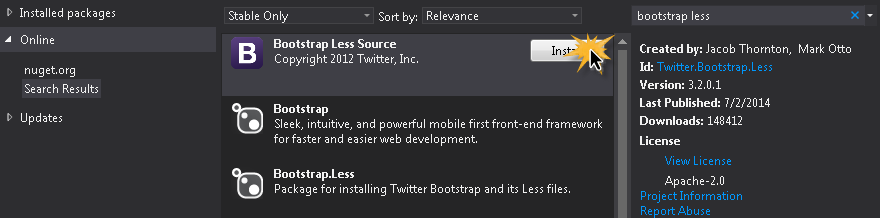AngularJS: Select All Checkboxes
There were very few examples I found on this idea however most of them were not complete or depended on libraries were not included in my projects. I could simply include them and call it a day but that would be too easy. So I took the best example I could find and rewrote it in just AngularJS. Code: $ scope.items = [ {item: 1 , flag: true }, {item: 2 , flag: true }, {item: 3 , flag: true }]; $scope . allNeedsClicked = function () { var newValue = ! $ scope.allNeedsMet(); for ( var i = 0 ; i < $ scope.items. length ; i ++ ) { $ scope.items[i].flag = newValue; } }; $scope . allNeedsMet = function () { var needsMet = []; for ( var i = 0 ; i < $ scope.items. length ; i ++ ) { if ( $ scope.items[i].flag === true ) needsMet. push ( true ); } console .log ( $ scope.items. length , needsMet. length ); return (needsMet. length === $ scope.items. length ); }; Solution: https:/...