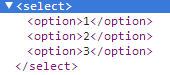My Introduction to TeamCity
The purpose of this article is simply to record and document my experiences using Teamcity. I know later down the road I will have a lot more questions about TeamCity but for now just I wanted to write down what I already know and to describe some of the ways that I use it. I first was introduced to TeamCity in June 2013, where it was setup to automate builds and stared builds based the changes in SVN. Using this setup on daily basis, I could see my commits and others as well. Depending on if it was developing or production code teamcity would build code accordingly and put those changes in a Pending state (or Build Queues). Much like TFS, TeamCity allows me to see the history of changes and who has committed what. One thing I liked the most was that TeamCity would not publish builds that failed. Which was a critical step when developing, especially when pushing to prod since it gave me a quick double check before going live with my code. Future Qu...