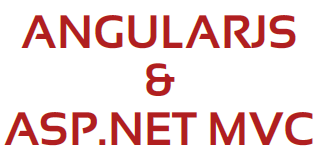AngularJS: ng-model cannot be assigned to functions

This was one of the errors I faced when I started out with Angularjs, and the problem comes from thinking like Jquery developer still. I still use Jquery heavly in a few of my personal projects but have been avoiding this issue complete since. Common error : nonassign Non-Assignable Expression Feedback from users about pics in my blog. Solutions One approach is to use directives to solve the issue and another is to use ng-init from what I've seen but I prefer using directives instead. http://jsfiddle.net/z5z9s / - an example using ng-init (n ot by me) . Resources AngularJS - ngModel cannot be assigned to function - Stack Overflow http://stackoverflow.com/a/17793772/1265036