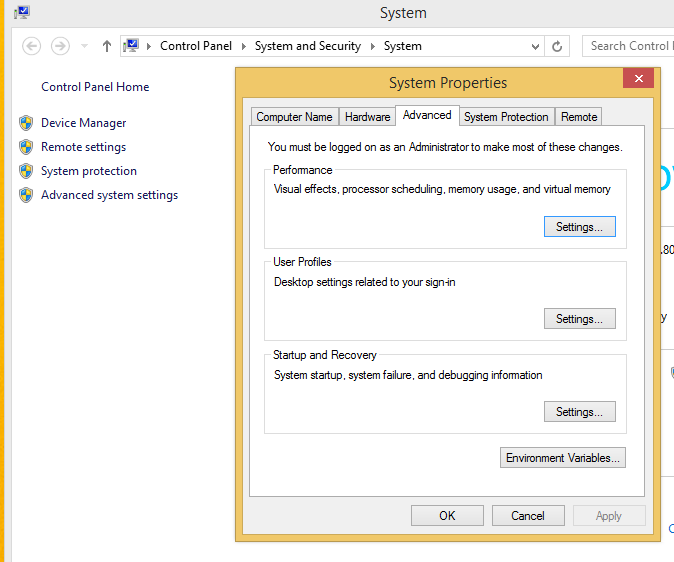Android Studio 'tools.jar' file is not present in classpath
I move around from machine to machine a lot and this is an issue hidden in another form. The error doesn't really help but it is clear something is missing. Two things that I was missing was the correct file path to my sdk and didn't the JRE included/installed.
Things to make sure you always do
Resources
ide - Android Studio 'tools.jar' file is not present in classpath - Stack Overflow - Linux help
Getting Started with Auto | Android Developers
How to set the java path and classpath in windows-64bit - Stack Overflow
Setting the JAVA_HOME Variable in Windows - Confluence Latest - Atlassian Documentation
Things to make sure you always do
- install the JDK and JRE
- install the version you want 64 or 32 bit
- sometimes I install both just to be safe but I don't like to do that.
- create the environment path JAVA_HOME
- sometimes the installer doesn't create this...
- path (64 bit) should be something like.. C:\Program Files\Java\jdk1.8.0_25
- Right click on the window icon in the right and go to systems (advanced settings).
Notes
https://www.java.com/en/ - Does not include the JRE.
ide - Android Studio 'tools.jar' file is not present in classpath - Stack Overflow - Linux help
Getting Started with Auto | Android Developers
How to set the java path and classpath in windows-64bit - Stack Overflow
Setting the JAVA_HOME Variable in Windows - Confluence Latest - Atlassian Documentation