Unity: Notes for My Next Game V
So I broke one of my own rules, which was staying on task. With a lot of my notes being scattered all over the place the last few weeks it has been difficult to keep track of things. I have accomplish a lot, but I think I will go back to publishing my notes to better focus on my deadline. I could have written the notes and just not publish them but I think it would be a waste of time, especially since I was already using a issue tracker. Publish these article forces my hand to show what I've got (which may not look like much for this article but I'll let you be the judge).
Notes: I wanted to start getting my game in a playable state and since a lot of the small things bugged me. I just had to get them working right. I started worked on the things that just make it difficult to control my player but I did spend too much time on the player's character model.
Controls on Android are not helpful with PC controls.
In my last article I wrote about how I was trying to get the faces for all the fingers to appear in the model. That link proved to be less helpful but this fixed my issue:How to fix missing/flipped face meshes from imported models. If you meshes are missing a face you can add them like so, Creating Faces and Edges.
Update
I ended up using the beta assets in unity under standard assets (mobile) which at the time were only in available via the store. Now that I have a lot of the controls working the way I like and the character's model setup is just the levels and some obstacles.
Resources
Unity Remote for Android not working (solution) - Unity Answers
Center an object to a camera - Unity Answers
Unity - Scripting API: Camera.ScreenToWorldPoint
Fix for launch screen rotation issues | Unity Community
Blender 3D: Noob to Pro - Wikibooks, open books for an open world - Amazon wish list
PauseMenu - Unify Community Wiki - This was really helpful!
Make a Zombie in Blender for Unity games : Part 3 (Animation) - helped me understand animations.
Notes: I wanted to start getting my game in a playable state and since a lot of the small things bugged me. I just had to get them working right. I started worked on the things that just make it difficult to control my player but I did spend too much time on the player's character model.
Controls on Android are not helpful with PC controls.
- Pc to android conversion (input),Unity3D input conversion - Unity Answers
- Unity Touch Joystick Player Movement - Touch FPS Controller (Part 1) - Really helpful but I just ended up using the Mobile beta package with Unity. Either way I learned a lot from this.
In my last article I wrote about how I was trying to get the faces for all the fingers to appear in the model. That link proved to be less helpful but this fixed my issue:How to fix missing/flipped face meshes from imported models. If you meshes are missing a face you can add them like so, Creating Faces and Edges.
Update
I ended up using the beta assets in unity under standard assets (mobile) which at the time were only in available via the store. Now that I have a lot of the controls working the way I like and the character's model setup is just the levels and some obstacles.
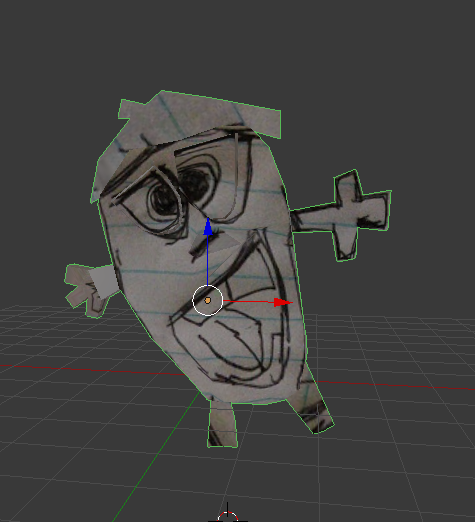 |
| Ike 2 |
Unity Remote for Android not working (solution) - Unity Answers
Center an object to a camera - Unity Answers
Unity - Scripting API: Camera.ScreenToWorldPoint
Fix for launch screen rotation issues | Unity Community
Blender 3D: Noob to Pro - Wikibooks, open books for an open world - Amazon wish list
PauseMenu - Unify Community Wiki - This was really helpful!
Make a Zombie in Blender for Unity games : Part 3 (Animation) - helped me understand animations.