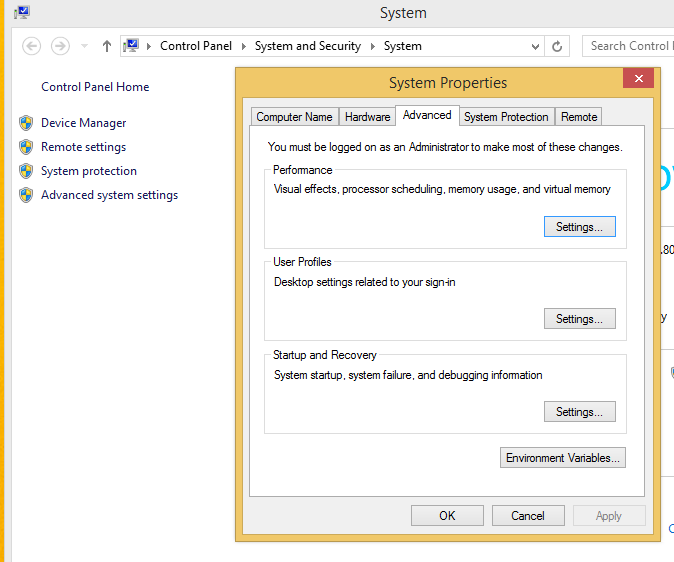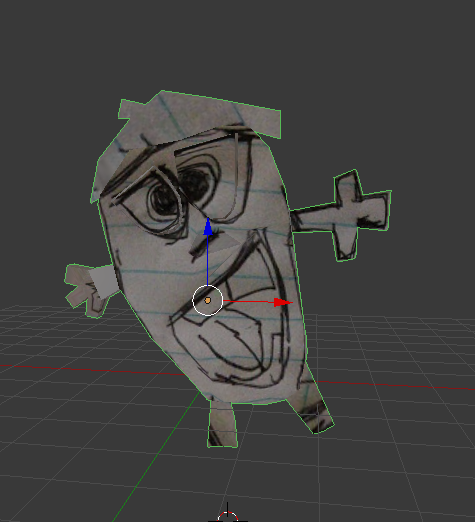Bootstrap: btn-lg is smaller than input-lg
Link: btn-lg is smaller than input-lg Example: input-size-bootstrap Issue In all modern browsers except in IE10+, it seems that the large buttons with large inputs for input groups are smaller. The difference is only a pixel but is noticeable on some screens. To be clear this issue can be avoided if you use the input-group-lg however my test prove that the heights stay consistent regardless which style classes you use. I didn't find this out until I started looking into the issue and I think this is kinda nit picking but something that should be corrected to prevent future mistakes. Changes For my first attempt I tried changing the @line-height-large but if I changed the @line-height-large this affects the input-group-lg, and select input-group-lg as well as the large buttons. So instead to just change the large buttons I set the large button line-height by adding a 0.01 value. This still had problems in firefox, which lead me to the final solution below. File(s