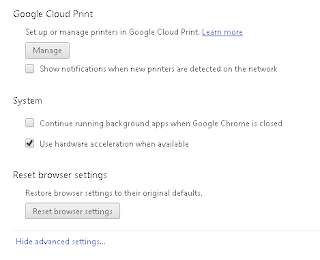Flash Videos not in full view for the Chrome Browser
For a while I had issues with Adobe Flash in the Chrome Browser, immediately my assumption was that I had a incompatibility issue with Adobe Flash. So I started installing older version of Adobe Flash from 11.9.900.170 and back on Window Plateforms. This did not help so I soon started my research which I did not bother to install older versions of Chrome since it had never been a problem before.
Resources (weren't helpful)
- No video in full-screen mode | Flash Player
- Adobe - Flash Player
- Adobe Community: Full Screen Mode is not working for adobe flash player
- Full screen mode - YouTube Help
- Adobe - Flash Player : Help - Display Settings
Turns out my problem wasn't caused by an update but by me and my playing around with settings. Which I never took into consideration since I don't often watch videos in Flash. If I can help it I will watch Youtube videos in HTML5. Also I was at the time of playing with things look for ways to improve my laptop's speed and saw much of my memory was being taken up by Chrome.
So what I did was go under Chrome's settings, clicked "Advanced Settings" and way down you will find the System section. Click "Use hardware acceleration when available",