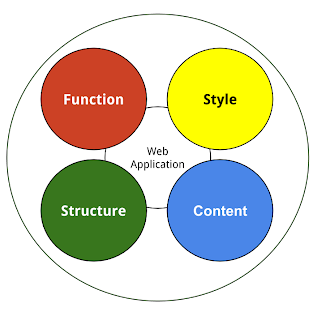Chrome Console Log Styling

The devtools console is probably one of my best friend when it comes to web development and it just so happen that one day when I was randomly looking at the console while visiting facebook. What I found was some styles being applied to a console.log command. After looking a little into this cool new concept I found what many would find after doing a quick search. Example console.log( ' %c Hello World!' , 'color: white; background-color: black; font-size: 70px;' ); I really like the image example I found (in the resources), this just leaves me wondering what can't you do in the devtools console. I know awhile back I even saw that you can use "require" to install modules into chrome. Side Note I learned there are two short-cuts to pull up the devtools console. There's Control-Shift J which I use and Control-Shift I. Probably will just stick with J though. Also this I already knew but just wanted to share because I think...