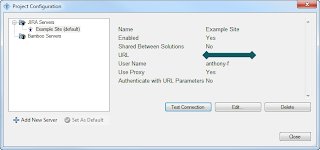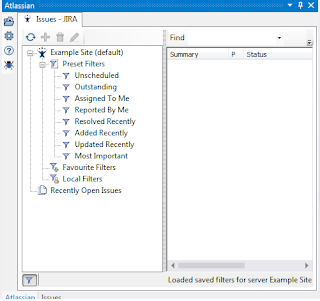My First Experience with Jira
JIRA created by Atlassian is a Project Planner and issue tracker for any given application. In Jira an issue is just about anything for the project, much like a task in TFS. At the current time I have no experience setting or installing up Jira, this is just my experience using it. I would have to say using Jira is very simple and very straightforward, even if I didn't have experience with TFS. I can not say at this time whether I like TFS more or less than Jira for issue/bug tracking.
Resource
How to Edit the Resolution of an Issue - JIRA Knowledge Base - Atlassian Documentation
A Issue I faced using Jira
I had a problem with the issues that I was closing not showing up as resolved, this might have been because I was not submitting any code or images when closing them. As always I let a comment that it was complete but I felt that it not enough. My theory is that if its like TFS maybe I need to submit with code for the issue to be marked resolved. With a little research I looked into a plugin for Visual Studio connecting to Jira.
Resource
How to Edit the Resolution of an Issue - JIRA Knowledge Base - Atlassian Documentation
Resource
Atlassian Connector for Visual Studio | Atlassian Marketplace
Configuring Jira with Visual Studio
From here is the Setup wizard will take over and ask for a few questions but its mostly specific to your Jira setup, so I will not dive into it. However this plugin didn't fix my problem, still was interesting to use alongside my developement.
Resource
How to Edit the Resolution of an Issue - JIRA Knowledge Base - Atlassian Documentation
 |
| Creating an Issue |
A Issue I faced using Jira
Resource
How to Edit the Resolution of an Issue - JIRA Knowledge Base - Atlassian Documentation
Thinking I looked into
Since I have experience with TFS, I figured it was be useful to know if I could use Jira with Visual Studio much like I do with TFS. I want to track task/issues with my code and submit them for solutions.Resource
Atlassian Connector for Visual Studio | Atlassian Marketplace
Configuring Jira with Visual Studio
 |
| Right click on the App Solution |