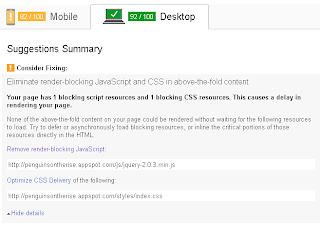CSS Side Borders for a HTML5 Game

It's time to created a HTML game with a more efficient background. As it stands I have already created an effective way to display my icy landscape with the actual game load on top of the canvas. Making it so I don't have to clear the whole canvas to create animations.This is a great improvement verse what I had before, it was a much bigger image and had everything inside it. So moving from there I separated the side borders and split them into two images. Using a Div around my canvas tag I set the left image as the background and the second image on the canvas tag itself. This was not enough I now wanted to see if I could use a single image flipped horizontally for the other side. The Setup < div id = "game" > < canvas id = "window" > Sorry but Canvas is not Supported </ canvas > </ div > First Attempt Doing some research I found a way to flip background image. The problem was the flip effecting both images and trying...