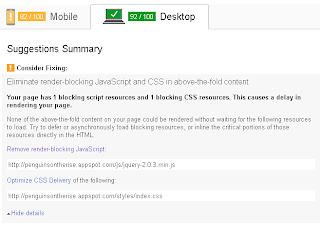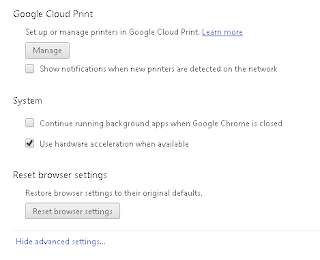Using TFS with Eclipse

This article is from the experience I gain while setting out to complete my capstone and a point in time where I was exploring that ways to manage a team. I also wanted to help move things forward with the process for the team to code rather than spending more time on design. My capstone was along the side with three other colleagues and we did not all have the same idea with what systems or tools should be in place to help us achieve our tasks. Still after the fourth change of repository system in my team, I figured it was time that I took charge and started making changes for the better with my suggestion to use TFS. Plugin : TFS Plug-in for Eclipse | Eclipse Plugins, Bundles and Products - Eclipse Marketplace Right Click Inside Project Explorer > Team > Shared Project The following plugin behaves much like the native built-in tool for visual studio but with a slight twist for the tab locations because of how eclipse is setup. At first when I started resear...